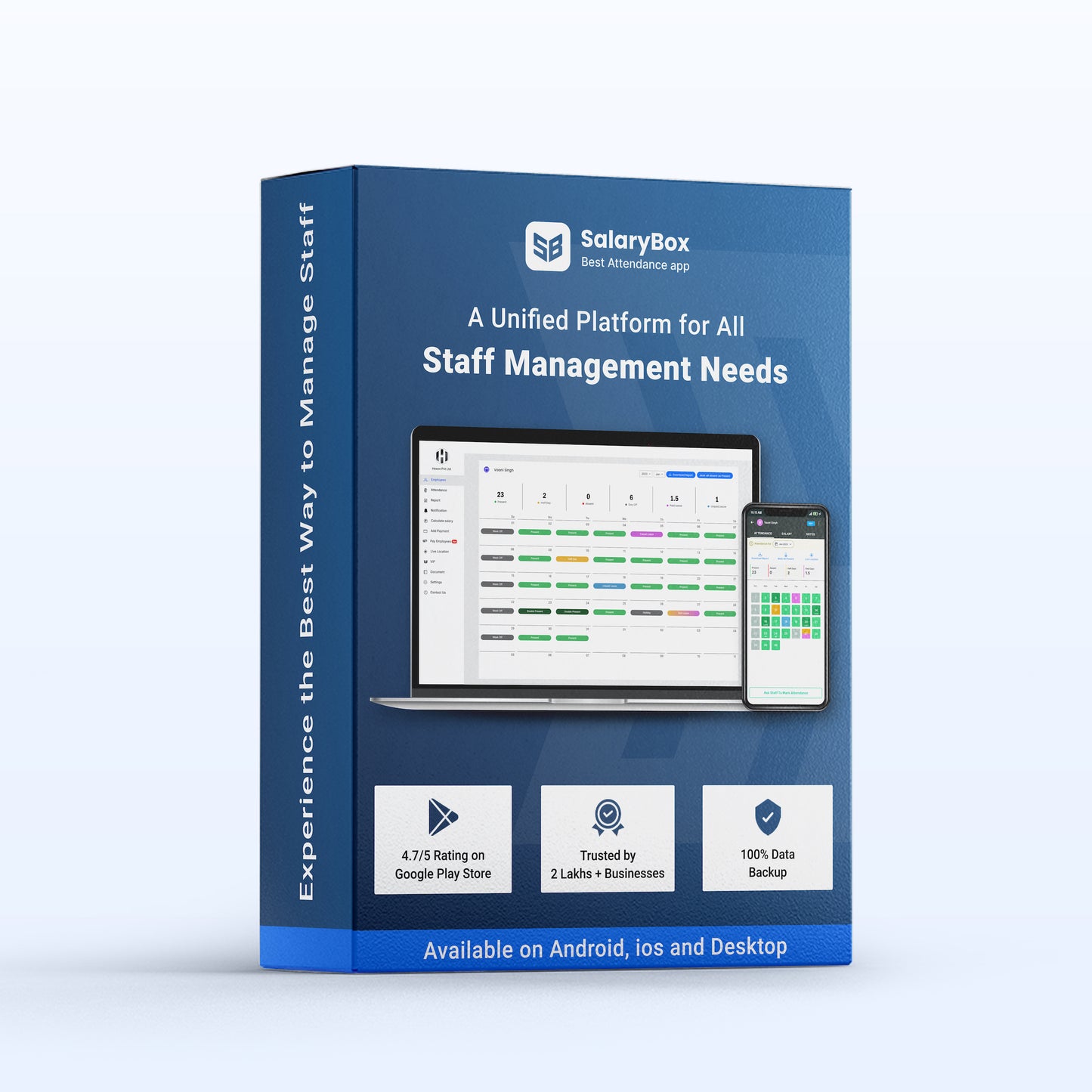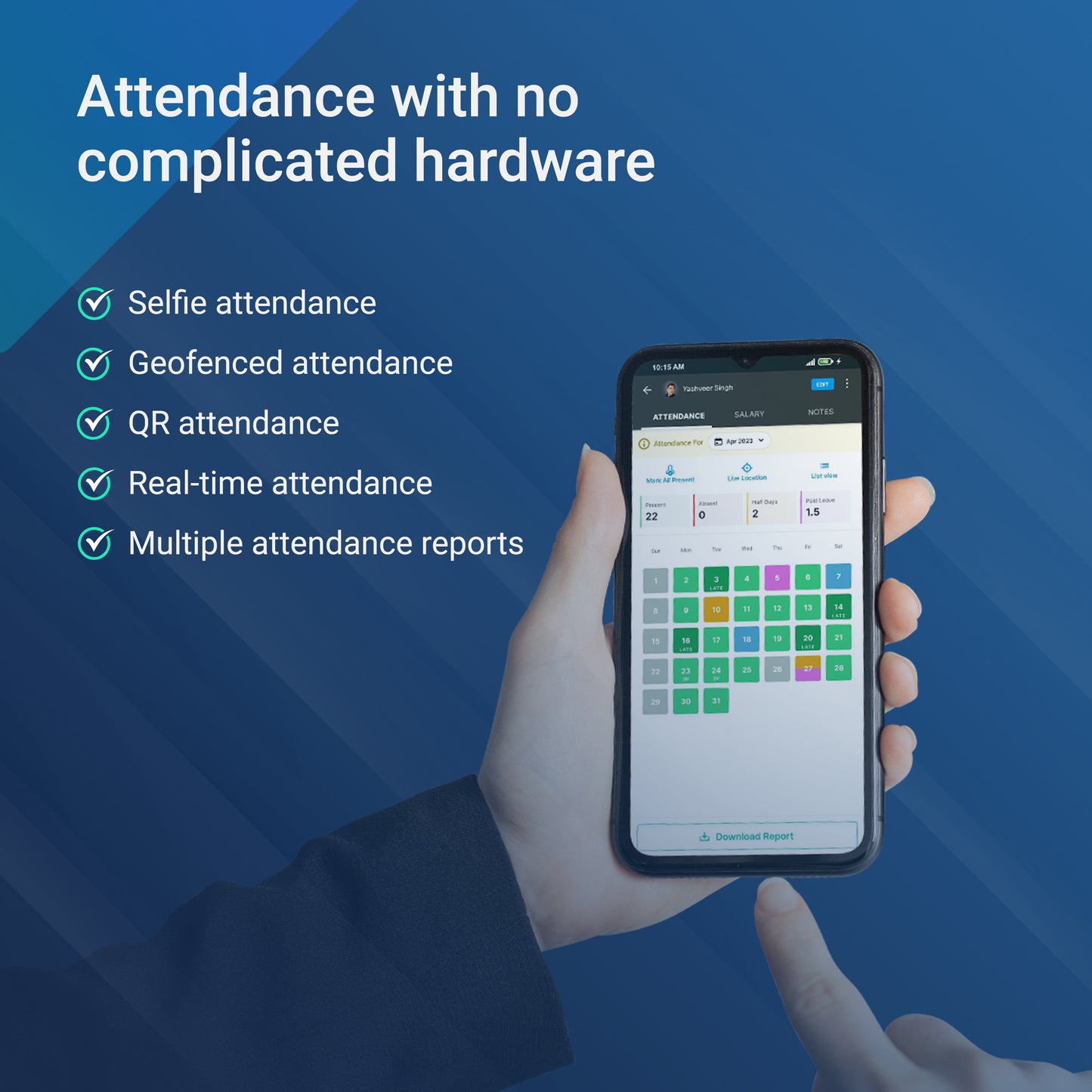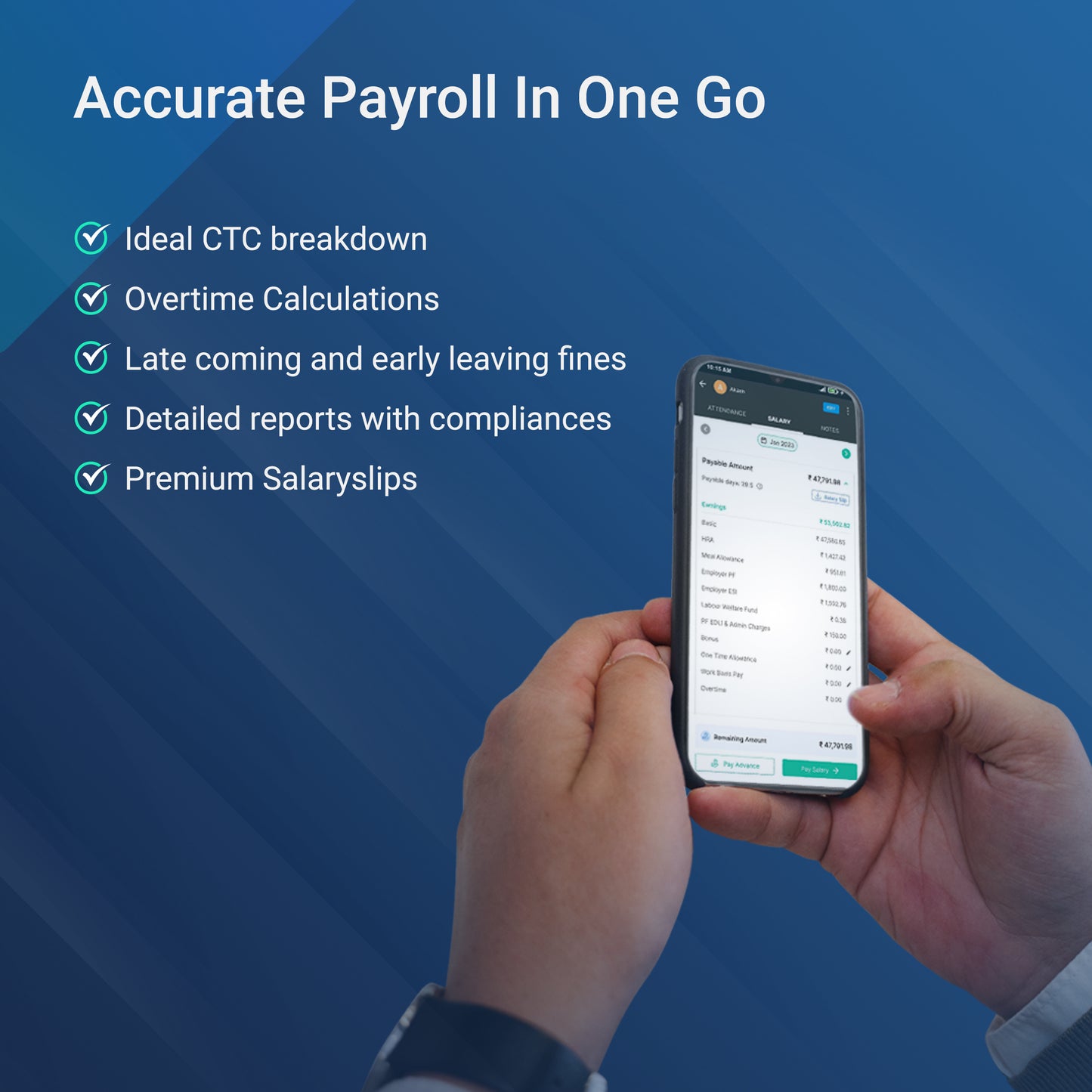Employee Attendance & Payroll Software
Employee Attendance & Payroll Software
Regular price
₹ 14,400.00
Regular price
₹ 12,000.00
Sale price
₹ 14,400.00
Unit price
per
Couldn't load pickup availability